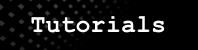How To: Install MultiBit on Linux Mint 16

This tutorial covers the basic installation and configuration for MultiBit, a popular Bitcoin wallet that runs on a variety of platforms.
For this tutorial, we’ll be using Linux Mint 16 (“Petra”).
Install Java (if necessary)
MultiBit requires a current version of Java to be installed, which should already be present with a typical install of Linux Mint. If for some reason Java is missing from your system, details on how to install it can be found below.
Click to show Java install instructions
Simply search for “openjdk-7-jre” in Software Manager and install it.
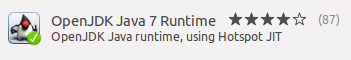
Alternatively, open the Terminal and run:
sudo apt-get install openjdk-7-jdk
Download and Install MultiBit
Download the latest version of the MultiBit installer for Linux/Unix from the official site:
https://multibit.org/index.html
Open the Terminal and navigate to the downloaded installer file for MultiBit. For example, if you saved the file in the “Downloads” folder, you would type:
cd Downloads
Make the installer executable by using the chmod command:
chmod +x multibit-0.*.**-linux.jar
Where “*” indicates the version of MultiBit you downloaded (example: “multibit-0.5.16-linux.jar”)
Now, start the installer by running:
java -jar multibit-0.*.**-linux.jar
Where “*” again indicates the version of MultiBit you downloaded.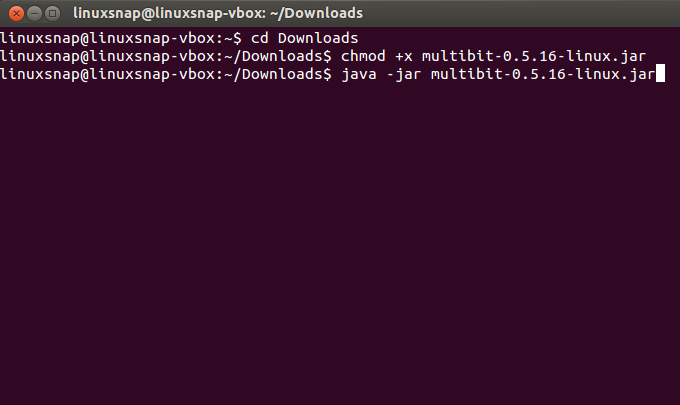 Follow the installation wizard’s prompts to install MultiBit.
Follow the installation wizard’s prompts to install MultiBit.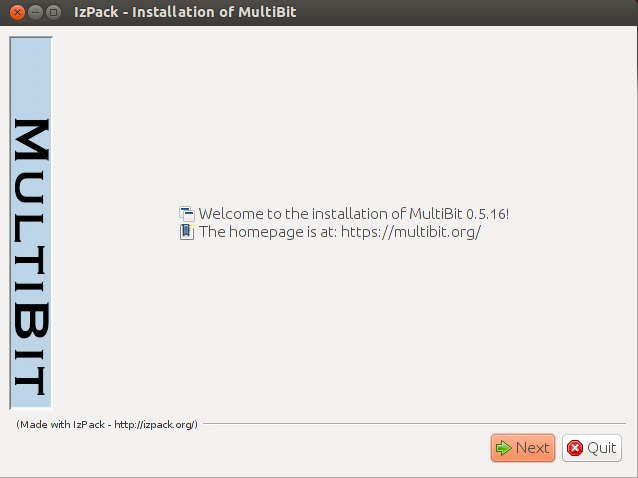 In the install wizard, be sure that the option for “Create shortcuts in the Start-Menu” is ticked for easy access later on.
In the install wizard, be sure that the option for “Create shortcuts in the Start-Menu” is ticked for easy access later on.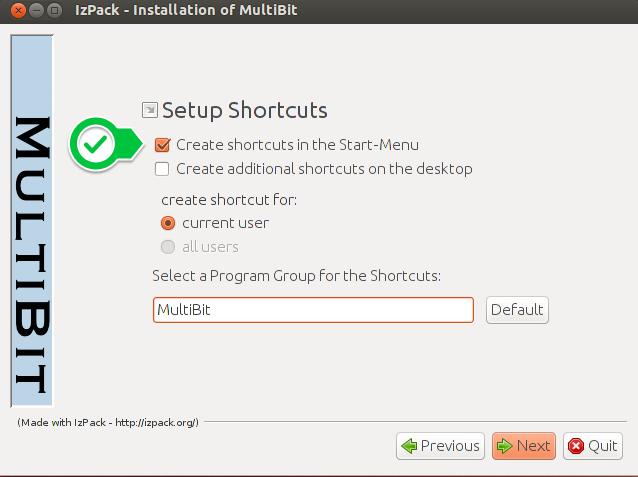 Once installed, open MultiBit from the Applications menu (or simply search for it).
Once installed, open MultiBit from the Applications menu (or simply search for it).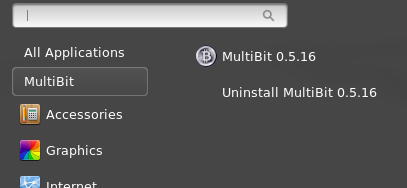
Get Started with Bitcoin and Multibit
Additional instructions for getting started with MultiBit can be found here:
https://multibit.org/en/help/v0.5/help_gettingStarted.html
And if you’re just getting started with Bitcoin, consider checking out some of the excellent documentation on the official site here:
http://bitcoin.org/en/getting-started
This tutorial was last updated on January 5th, 2014.